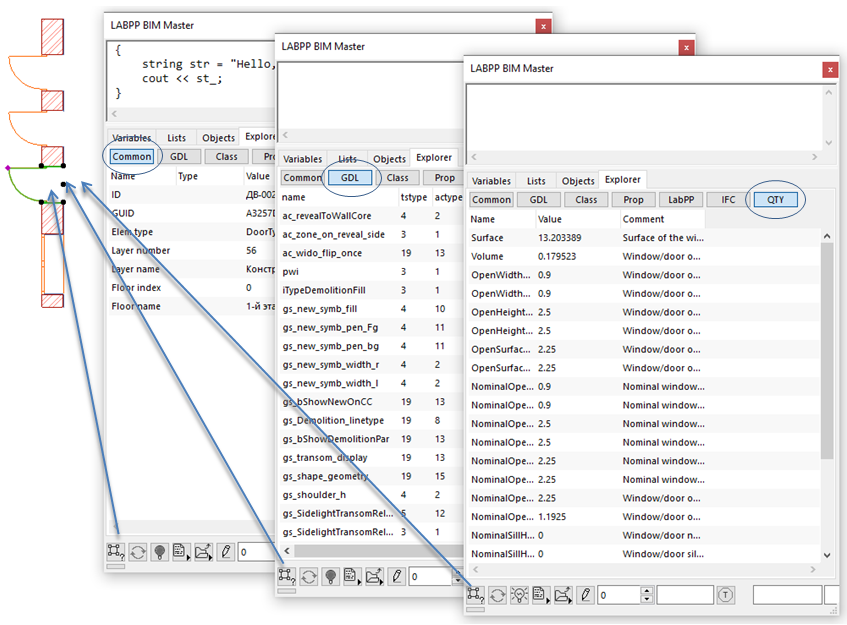Show More BIM Master Windows
To open many windows do follow.
Press "Ctrl+Shift+F9"
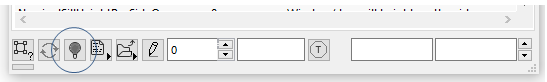
Switch off the "lamp" on the window's bottom.
Press "Ctrl+Shift+F9" else.
If You need to open else windows - do this operation as more as needed.
What may require multiple BIM Master windows:
To analyze the data of several project elements at the same time.
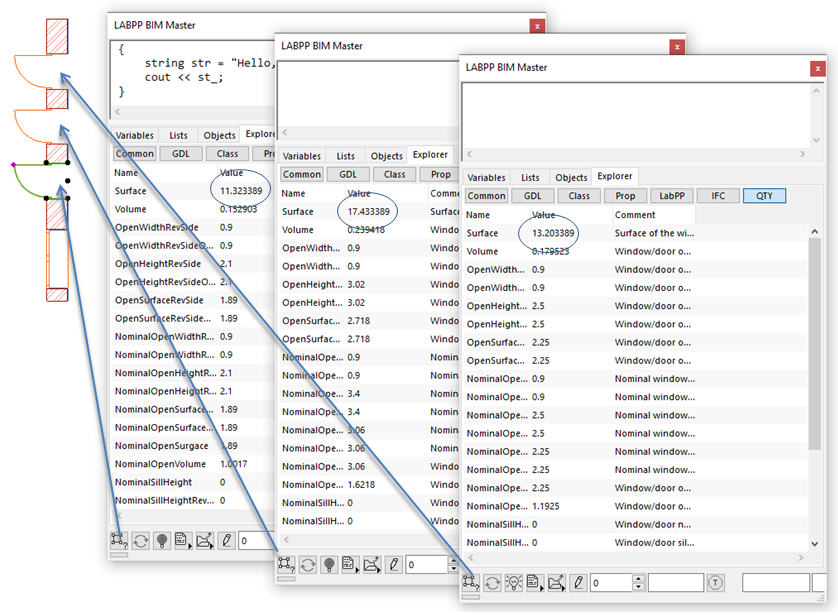
To simultaneously analyze the data change of the same element at different times with different values
of interrelated variables.
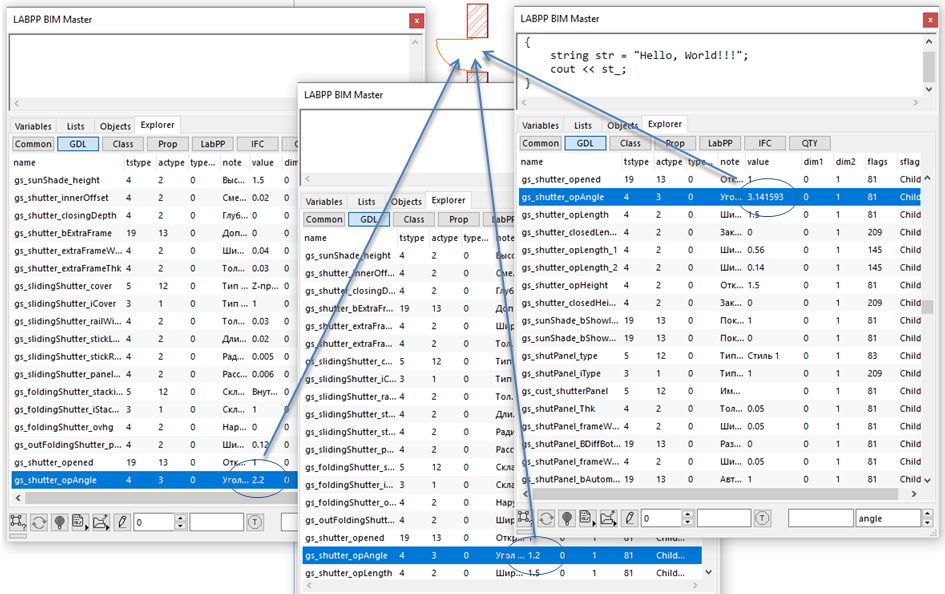
To simultaneously analyze data located on different BIM Master tabs.